American Sentinel N755 2022 April Module 4 Assignment Latest
N755 Health Statistics
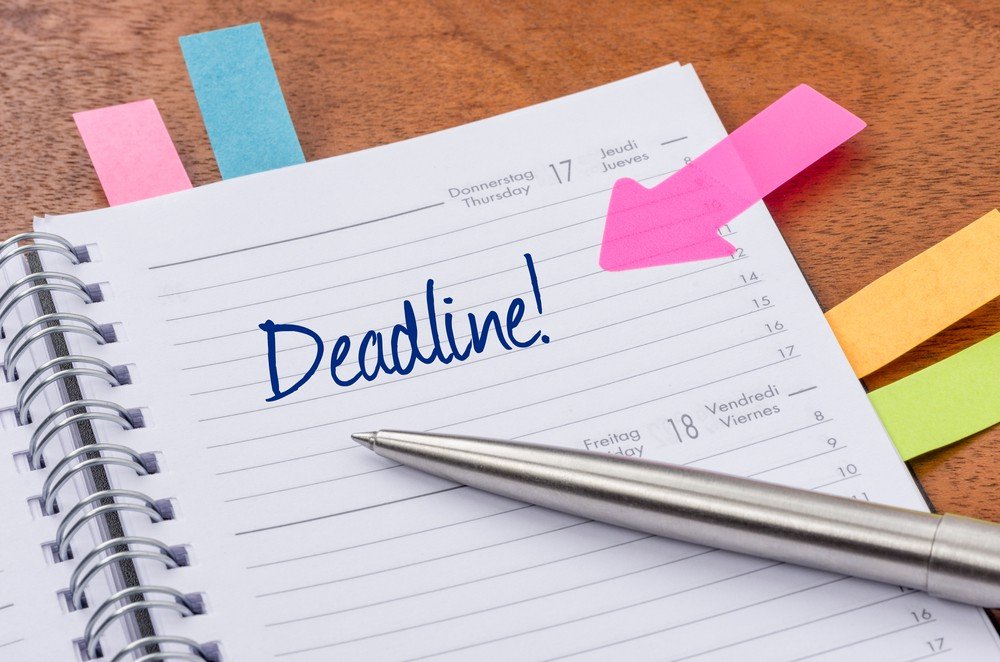
Having Trouble Meeting Your Deadline?
Get your assignment on American Sentinel N755 2022 April Module 4 Assignment Latest completed on time. avoid delay and – ORDER NOW
Module 4 Assignment
This assignmentis designedtoprovide you witha real-world experience of analyzingdata. Forthislesson, youwill use the excel codebook and coded data tab from Assignment 1. You will be conducting percentage and frequency for the categorical variables and measures of central tendency (mean, median, mode, minimum and maximum) for the continuous variables.
1. Open your completed excel codebook from assignment 1 and click on the coded data tab. If you made any errors in Assignment 1, make sure to correct the errors prior to completing this assignment. Do not remove the metadata or original data tabs.
2. To make navigation easier during your analysis, freezeyour worksheet so the Variable Names (column headings) and Facility ID numbers (row headings) are always visible. To do this, click in Cell B2, then click on the View tab click on Freeze Panes and thenFreeze panes. Now, when you scroll through your worksheet, your variable headings and Hospital ID numbers remain visible.
3. The next step will be to start analyzing the categorical variables. Categorical variablesare nominalvariables, as the number assigned means the “name” of something. To analyzeand present categorical variables, you determine the frequencies and proportions (percentage) of responses.
When providing your written analysis of a categorical variable you should give frequency and percentage. For example, 75% (n = 112) were male and 25% (n =38) were female.
To count how many responses are within eachof thesecategories,you will use the CountIFfunction to generate frequencies.You will usethis analysis methodfor the variables Region, State, and Ownership.First you will determine how many hospitals are operating in each Region. Start with West which we know by looking in the Metadata tab was coded as a 1. Click in cell C27 and type in the formula bar =COUNTIF(C2:C25, 1)and then hit enter. This formula tells excel that if the number is “1” in cells C2 through C25 it should be counted. Next click in cell C28 and type the same formula in the formula bar, but change the 1 to 2=COUNTIF(C2:C25, 2). Continue the same process until you have finished counting all the regions. You will complete the same process for State and Hospital Ownership. Make sure you are changing the values and cell numbers to correspond with the metadata and cell information.
4. For all of the categorical variables, you will want to calculate the proportions (percentages). To determine the proportions of the categorical variables you will divide the count total by the total number in the sample. In this instance the total number (n value/sample size) of hospitals is 24. To calculate the proportion of hospitals operating in the west, click in cell C31 and type in the formula bar =C27/24 and then hit enter.
5. When you hit enter you will note that the result is a decimal. You want a percentage, so you need to format the cell. Click in C31 and then right click. Choose format cells. A text box will appear. Choose percentage and two decimal places and hit ok. The value will change to a percentage. You will continue the same procedure for all of theRegion Counts, State Counts, and Hospital Ownership Counts. Your divisor will always be “24” as this is your n value (sample size).
6. Next you will analyze the continuous variables. Continuous variables should be analyzed using measures of central tendency (mean [average], median [midpoint] and mode [number that appears most often]) and measures of dispersion (standard deviation [extent of variance from the mean] and range [difference between minimum and maximum value]).
When providing your written analysis for the mean of acontinuous variable you should also give the standard deviation. For example, M = 7.5 (SD = 1.2). When presenting the median for a continuous variable you should also provide the minimum and maximum. For example, Md = 3.5 with a minimum of .02 and a maximum of 3.2. When presenting the mode, you should provide the range. For example, the mode = 10 with a range of 9.
To calculate the mean % OP Market Share, click in cell E27 and type in the formula bar =average(E2:E25) and then hit enter.
7. To calculate the standard deviation for% OP Market Share, click in cell E28 and type in the formula bar =STDEV(E2:E25) and then hit enter.
8. To calculate the median for % OP Market Share, click in cell E29 and type in the formula bar =median(E2:E25) and then hit enter.
9. To calculate the minimum for % OP Market Share, click in cell E30 and type in the formula bar =min(E2:E25) and then hit enter.
10. To calculate the maximum for % OP Market Share, click in cell E31 and type in the formula bar =max(E2:E25) and then hit enter.
11. Follow steps 6 through 10 to calculate the measures of central tendency for the rest of the continuous variables (% IP Market Share, Net Patient Revenue, and % NetOperating Margin). Congratulations! You have successfully completed the Descriptive Statistics! You are now ready to write your written analysis.
12. Your written analysis should be an APA formatted paper that includes:
• Frequency and percentages for all categorical variables
• Mean, standard deviation, median, minimum and maximum for all continuous variables
• A discussion of significant findings
• Use APA rounding rules for statistics
• Use APA statistical abbreviation guidelines
Submit your excelcodebook and the APA formatted written analysis into the assignment 2 drop box.
Explanation & Answer
Our website has a team of professional writers who can help you write any of your homework. They will write your papers from scratch. We also have a team of editors just to make sure all papers are of HIGH QUALITY & PLAGIARISM FREE. To make an Order you only need to click Order Now and we will direct you to our Order Page at Litessays. Then fill Our Order Form with all your assignment instructions. Select your deadline and pay for your paper. You will get it few hours before your set deadline.
Fill in all the assignment paper details that are required in the order form with the standard information being the page count, deadline, academic level and type of paper. It is advisable to have this information at hand so that you can quickly fill in the necessary information needed in the form for the essay writer to be immediately assigned to your writing project. Make payment for the custom essay order to enable us to assign a suitable writer to your order. Payments are made through Paypal on a secured billing page. Finally, sit back and relax.
